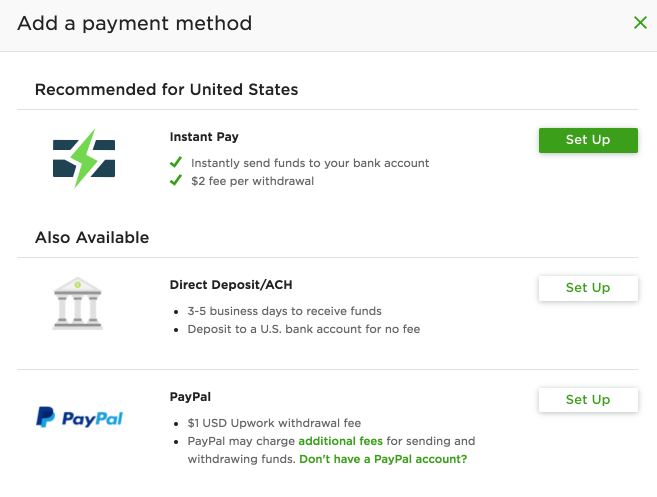Set up an Upwork Account
Written By Gary Ricke
Visit Upwork.com and create a freelancer account.
You will need a bank account or a Paypal account to receive payments.
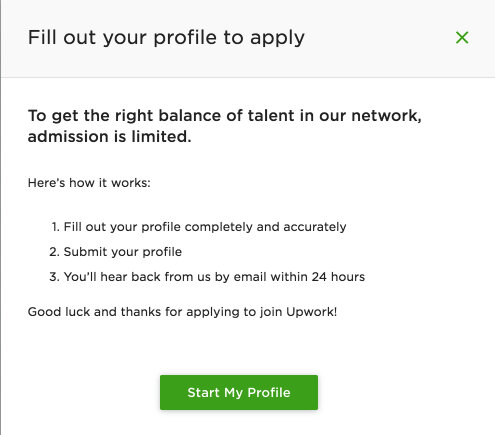
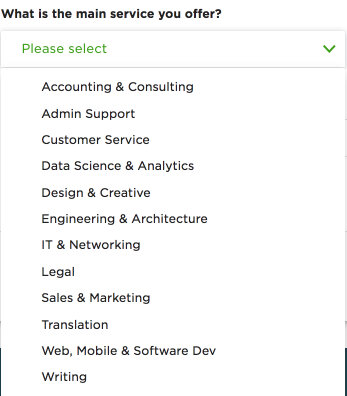
Choose one with the closest match. You can always change this.
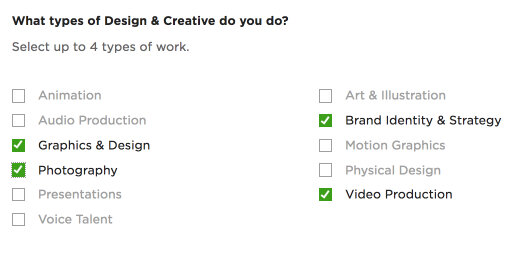
Here’s several examples I choose.
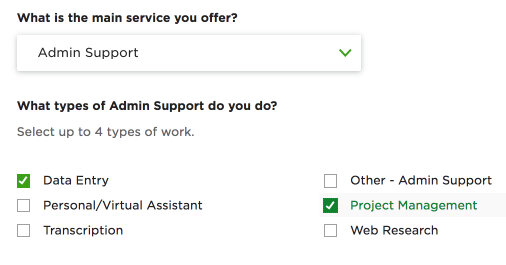
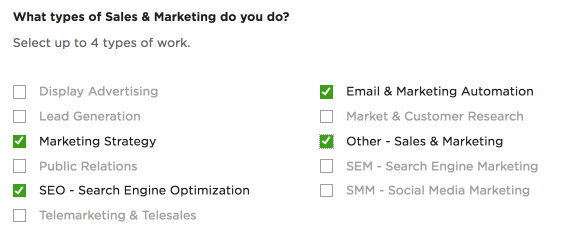

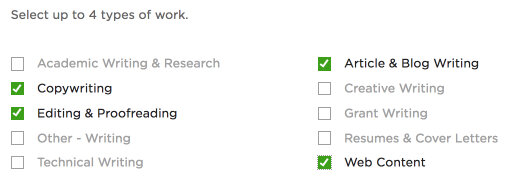
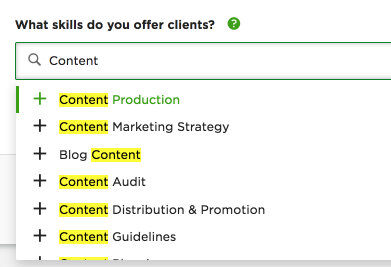
After choosing your main service, you can add up to 9 skills – can always be changed.
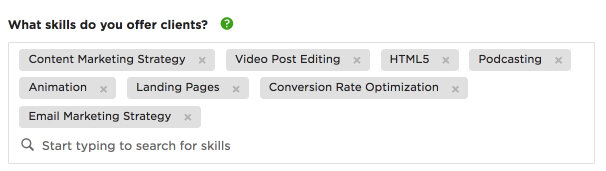
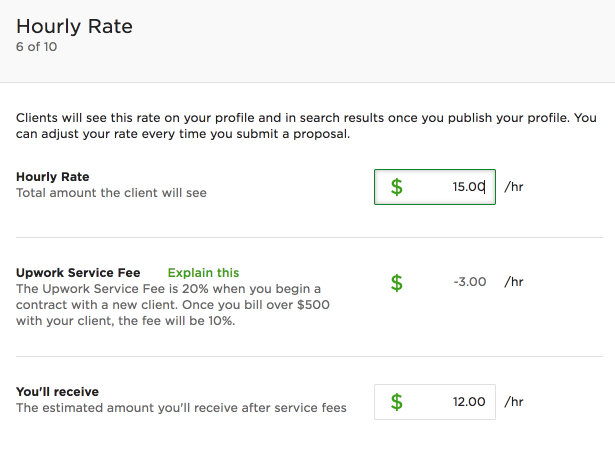
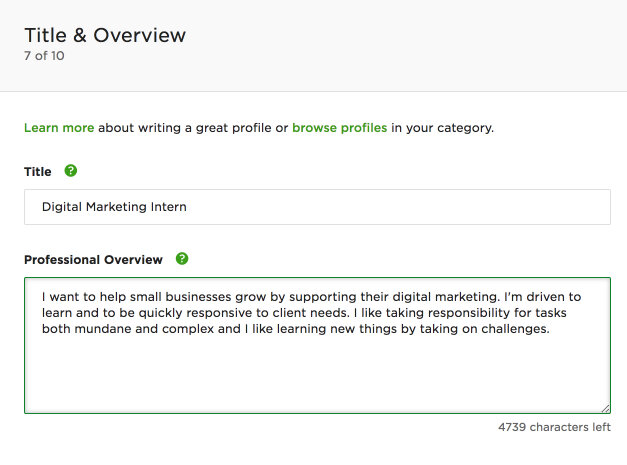
Here’s a simple example I started with.
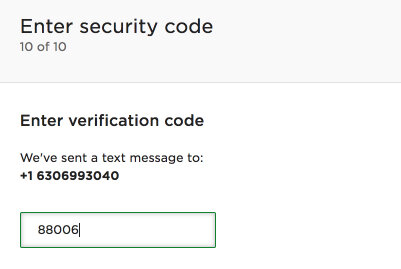
You’ll need to put in your address and then a phone number for verification.
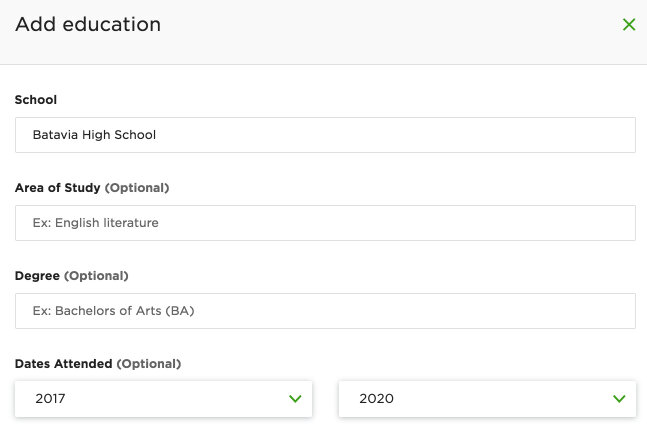
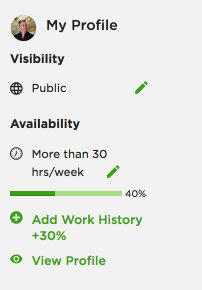
You can click and edit availability
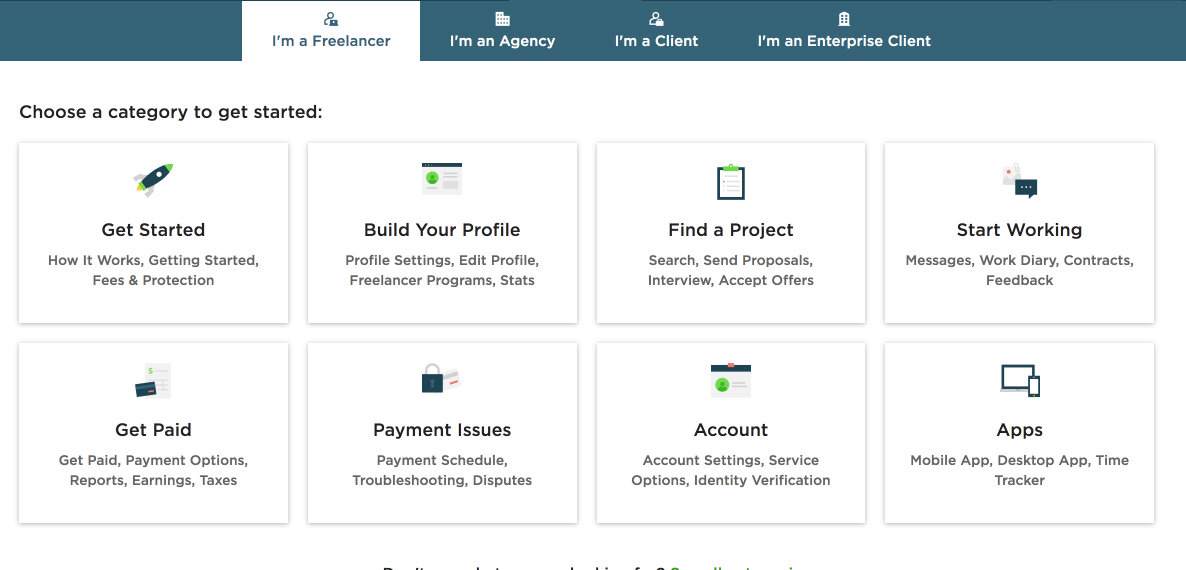
https://support.upwork.com/hc/en-us
Then select “Get Paid”
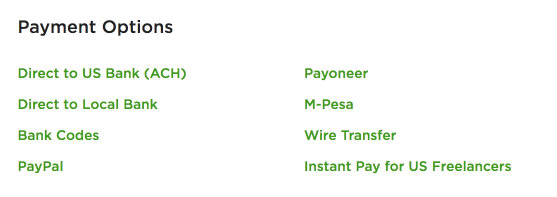
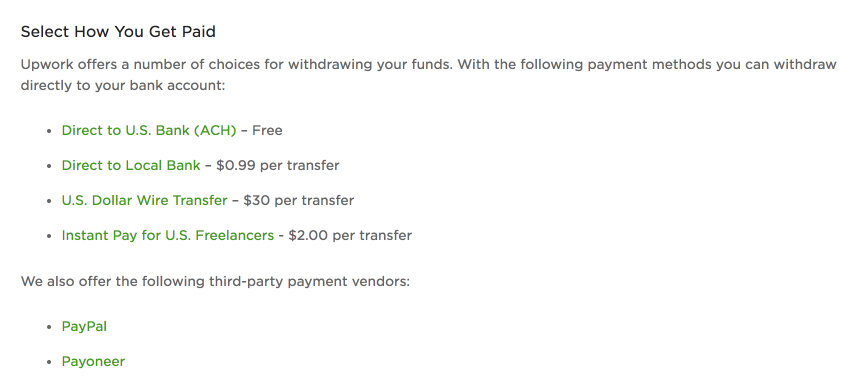
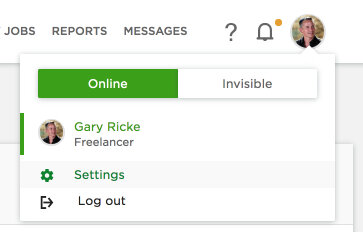
Click on your image and then “Settings”
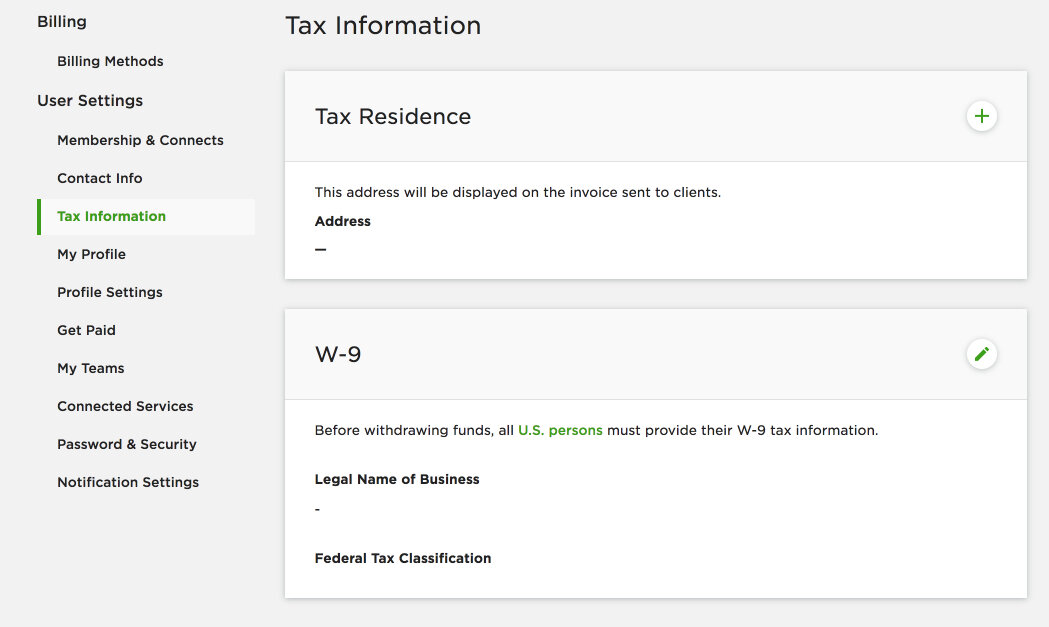
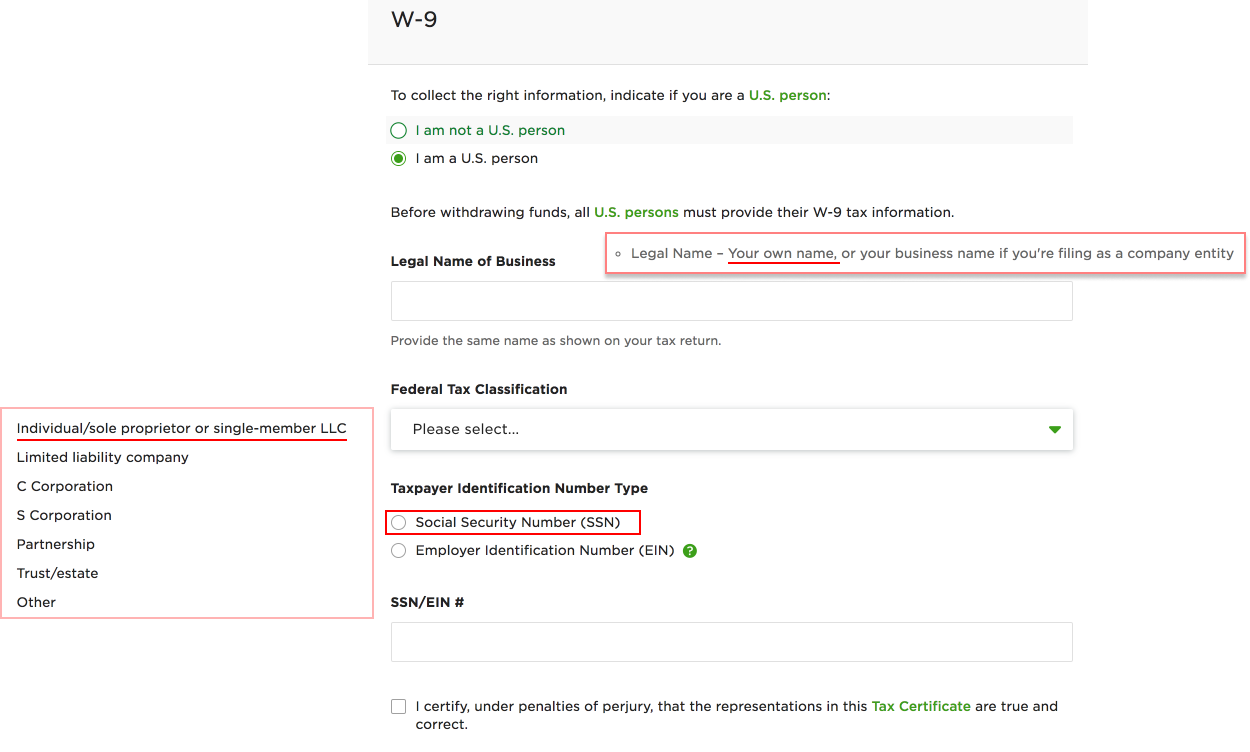
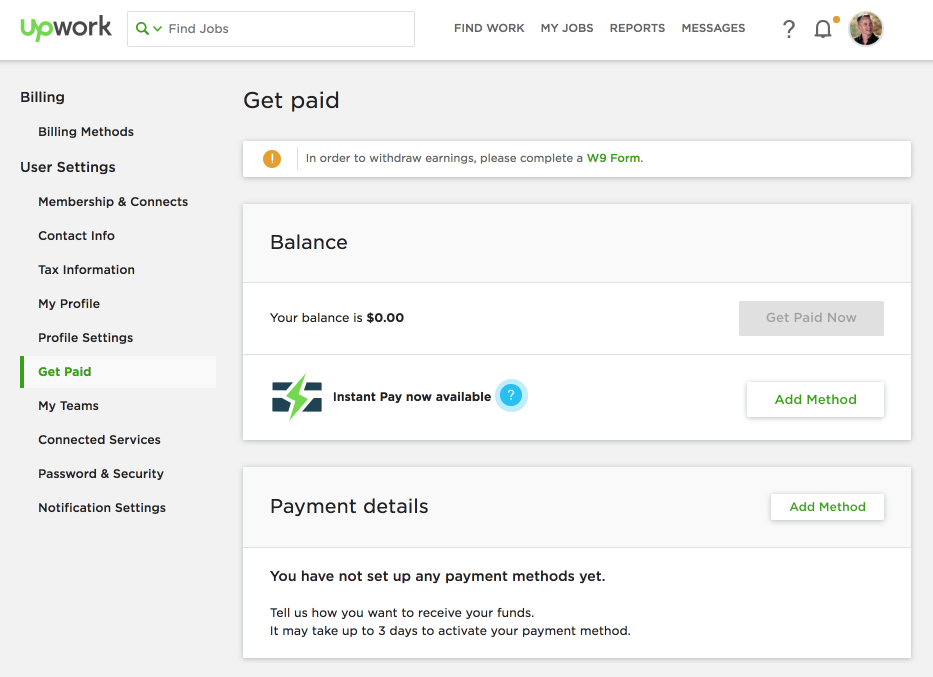
Then click User Settings > Get Paid to set up how you’ll get paid.