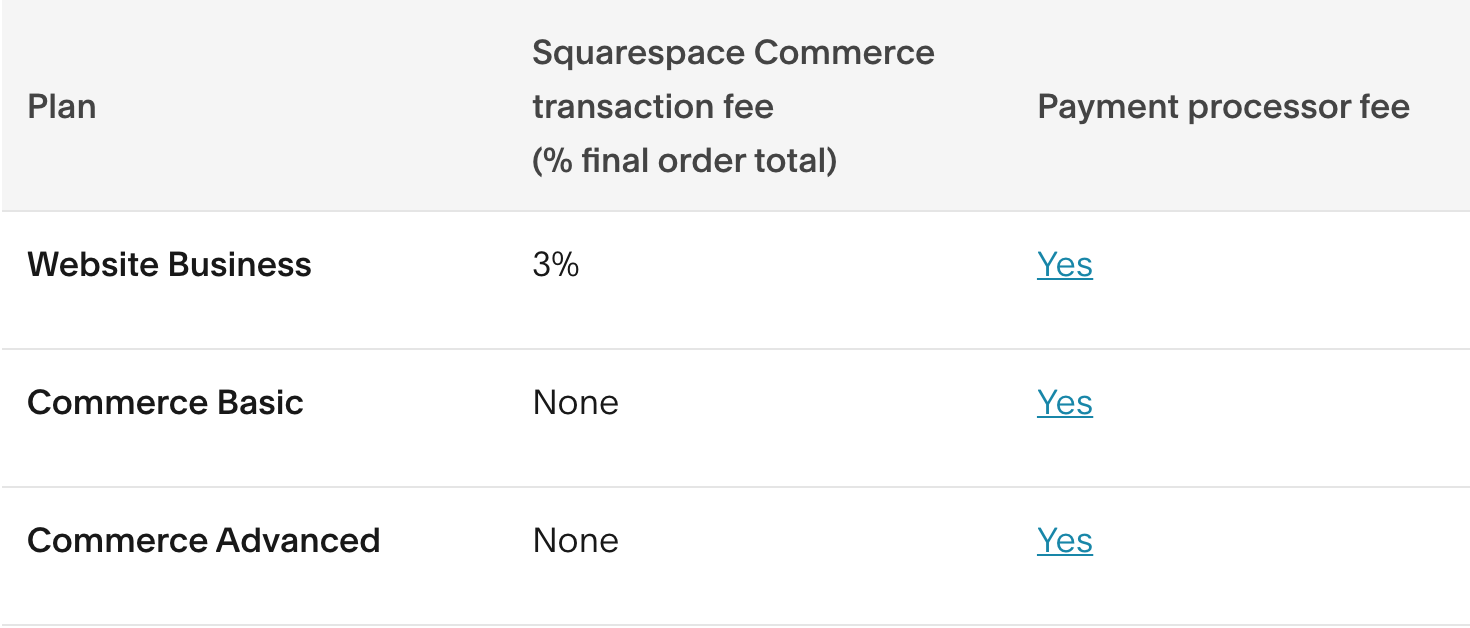Squarespace E-commerce fees and setup
~subheadIndex-links
Fees
Squarespace integrates with Stripe and accepts credit card payments directly to your bank account. You can accept more payment methods in checkout such as Apple Pay and PayPal.
Squarespace doesn't charge transaction fees on Commerce plans ($26/month).
They do charge a 3% transaction fee on sales in the Business Plan ($18/month).
The Squarespace Business Plan allows e-commerce at the basic level (plus the 3% fee on each transaction) while the Commerce plans allow more advanced e-commerce functionality without the fee but with the higher monthly charge.
Business ($18): Sell unlimited products, accept donations, sell gift cards.
Commerce ($26): Allow customers to create accounts, checkout keeps your own domain, advanced analytics, show related products, join waitlists, spreadsheet bulk editing, sync with Instagram and Facebook selling
Advanced Commerce ($40): Point of sale, Email reminders for abandoned cart, sell subscriptions, advanced shipping fee calculations, advanced discounts, commerce APIs
Credit card processor fees will still apply on all plans.
Connecting Stripe lets customers pay with their debit and credit card without creating or logging into an account. Stripe accepts payments from these cards:
Visa (credit and debit cards)
MasterCard (credit and debit cards)
American Express
Discover (US merchants only)
Stripe charges 2.9% + 30¢ per successful card charge
Paypal charges 3.49% + 49¢ per transaction
*You can choose to Stripe or Paypal or both for accepting payment. Both is recommended for the widest acceptance.
Example: You’re on Squarespace Business and you are accepting credit cards and Paypal. Your fees will be at the lowest: 5.9% + $0.30 if a credit card is used or as high as 6.49% + $0.49 if Paypal is used.
$75.00 product or service would be as low as $75 / 0.941 = $79.70 + $0.30 = $80 or as high as $75 / 0.9351 = $80.21 + $0.49 = $80.70.
Setup
Squarespace: Commerce > Payments
Click: Commerce > Payments > Connect Stripe
You’ll need a Tax ID, EIN or a Social Security Number
What someone sees on their credit card statement: log into Stripe, then Business Settings and update the “statement descriptor”
Links
Squarespace: Transaction Fees
Squarespace: Squarespace Pricing
Squarespace: Accepting credit cards with Stripe
Stripe: Stripe Login
Stripe: Transaction fees / Pricing
Squarespace: Adding a statement descriptor in Stripe
~subheadIndex-h2