Logo Redesign in 5 minutes
Summary:
A group I mentor is asking for help with their logo design. I’m showing my favorite process for creating a logo quickly, demonstrating on their company called: "The Popcorn Guys."
I start by searching for inspiration on stock photo websites like Freepik.com and Shutterstock.com, and then I use a tool called Convertio.co to convert the chosen image to an SVG file.
I bring the SVG into a design program called Figma, add text and choose a font, and use a tool called Better Font Picker to make sure it looks good.
I also came up with a tagline using ChatGPT and then I check how the logo looks at different sizes and in different contexts.
Finally, I believe that the key to a good logo is not just the design, but also the content associated with it.
Steps:
Search for inspiration on stock photo websites like Free Pick and Shutterstock
Use Convertio to convert the chosen image to an SVG file
Bring the SVG into a design program like Figma
Add text and choose a font
Use Better Font Picker to ensure the font looks good
Come up with a tagline for the company
Check how the logo looks at different sizes and in different contexts
Emphasize that the key to a good logo is not just the design, but also the content associated with it.
Their first attempt at a logo — not bad but the biggest element: “TPG” doesn’t translate immediately to first time viewers and it takes some work to know that means “The Popcorn Guys” which is rather small and engulfed within the mark. How does this look at different sizes — especially when it’s really small?

The mark I found has some character and story built into it. The color scheme is also more traditionally popcorn — the red, gold and white combinations. “The Popcorn Guys” is also now the largest element. The mark (the logo without copy or tagline) is also clearly identifiable in different sizes and by itself.

Below: I also like to test a white version of the logo which is a common need when posting over a photo.


Notice how the popcorn or yellow part of the logo is now a white color at 50% opacity which maintains the multi-color design while still staying in the white color range and simultaneously allowing the background visual to bleed through with it’s colors.
Knocking out email designs in record time with ChatGPT and image generation with Dalle, Bing & MidJourney
There’s one thing that is universally important for every business and one that’s universally important for every person and we’re covering both today.
31 years ago today, the first web page was posted. Check out this Dr. Seuss version of the story.
This is INSANE what I was able to do with this PDF! Extract structure and build an interactive data filtering and sorting tool - everything with a new ChatGPT competitor called Claude — all in less than an hour.
Sail through a day in the life of a quintessential, small american town rich in tapestry of an authentic 4th of July, from the tranquil morning to the fireworks-lit night sky.
On the eve of our nation's birthday I thought I'd share a project that transports us back to those days #4thofjuly
Last month I held my very first art exhibition of art I generated from pictures shot on my and then rendered with AI. Here’s the backstories behind the art.
A new study shows the potential impact of large language models on jobs and it’s not looking good for white collar professions.
Don't miss out on the game-changing --seed parameter feature in MidJourney, which allows you to refine your favorite creations — improve your AI prompt engineering skills with this short video.
Descript offers user-friendly audio tools for text-based video editing, significantly improving audio quality through Studio Sound, compressors, and parametric EQ.
Discover the RESTRICT Act's implications on national security and its potential impact on innovation, rights, and the marketing and communications industry.
MidJourney 5, the groundbreaking text-to-image AI generator, brings revolutionary upgrades, redefining digital art with enhanced realism, flexible aspect ratios, and a language workout that opens new dimensions of creative possibilities.
Learn how small businesses can not only survive, but thrive during tough economic times by focusing on customer retention and leveraging social media.
Users have been reporting all sorts of ‘unhinged’ behavior from Microsoft’s AI chatbot including claiming it spied on Microsoft’s employees through webcams on their laptops and manipulated them.
Don’t have a Google Account — this how to create a “shell” account which uses your own company email and then use most of Google’s Services.
Using AI to rebuild a super low quality image and then enhancing with another AI tool to bring the subject to the forefront.
Written by ChatGPT with the prompt: “Write a poem about a groundhog seeing his shadow and thinking about marketing, in the style of Dr. Seuss”
Google has made their Google Business manager harder but reviews are on the line so don’t miss this short tutorial on how to whip those reviews into shape.
Watch a behind the scenes in how I turned a 2000 word article into a 60 second video with #chatgpt, Descript Overdub voice cloning, #midjourney text to image and Kapwing cloud video editor.
The Wall Street Journal reported last week that Meta is rebounding with AI after having the worst year in its history.
I felt like I was walking blocks from my home.
I’m now using AI tools every day on marketing projects for small businesses. Watch this 1 minute video to see 3 tools in action in this branding exercise.
I’m not a logo designer but I’ve had success using this process for several clients.
The same prompt for every image with the only thing changing is a style definition like an artist name.
And pitting it against itself.
This is the best description I’ve found for what ChatGPT may mean for marketing and beyond.
From ChatGPT and MidJourney
I believe holiday posts should do more than just wish people happy holiday….. I believe this Thanksgiving post does that and is perfect.
What happens when you mix Halloween, Christmas and Marketing? Why you should be doing this in your marketing.









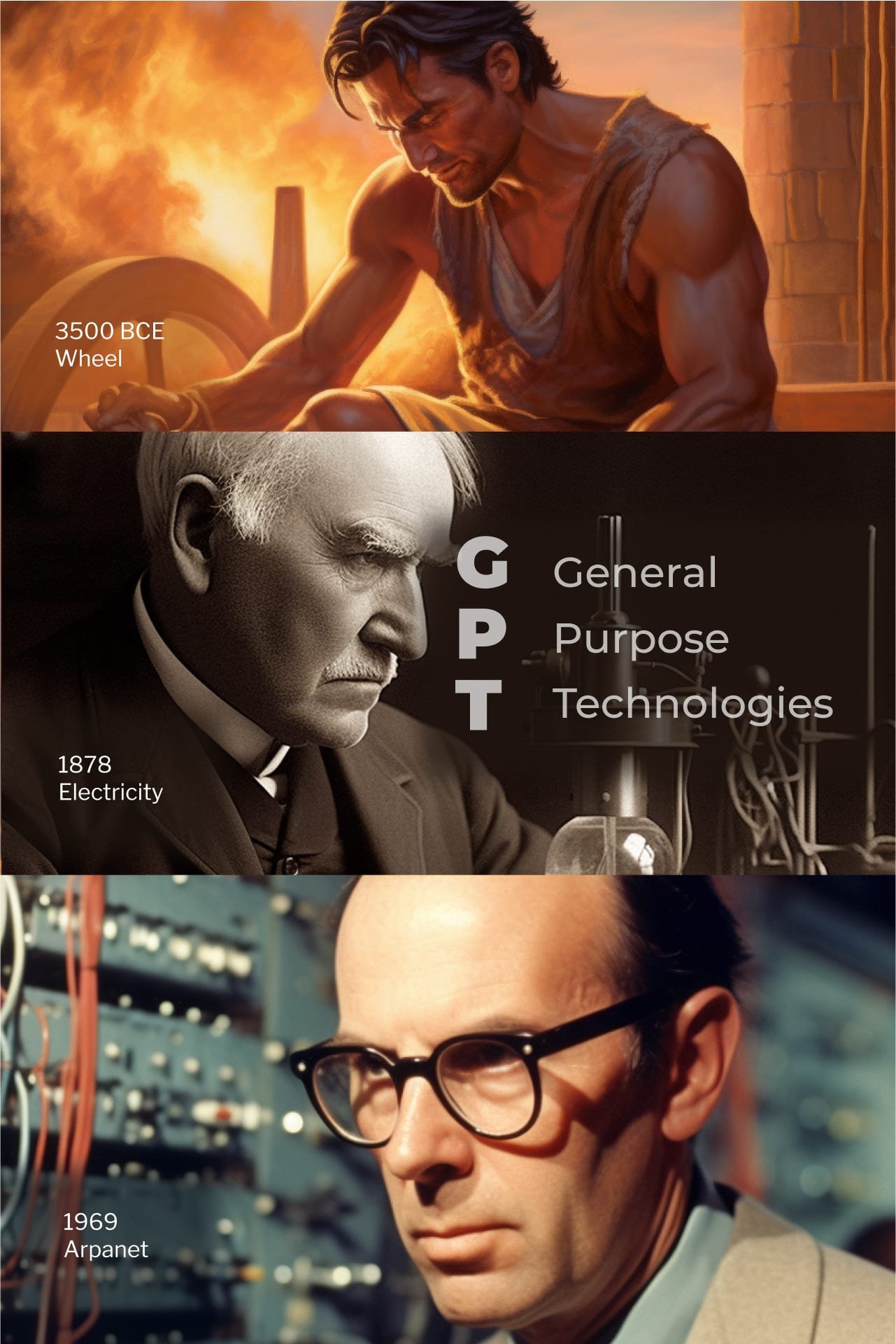






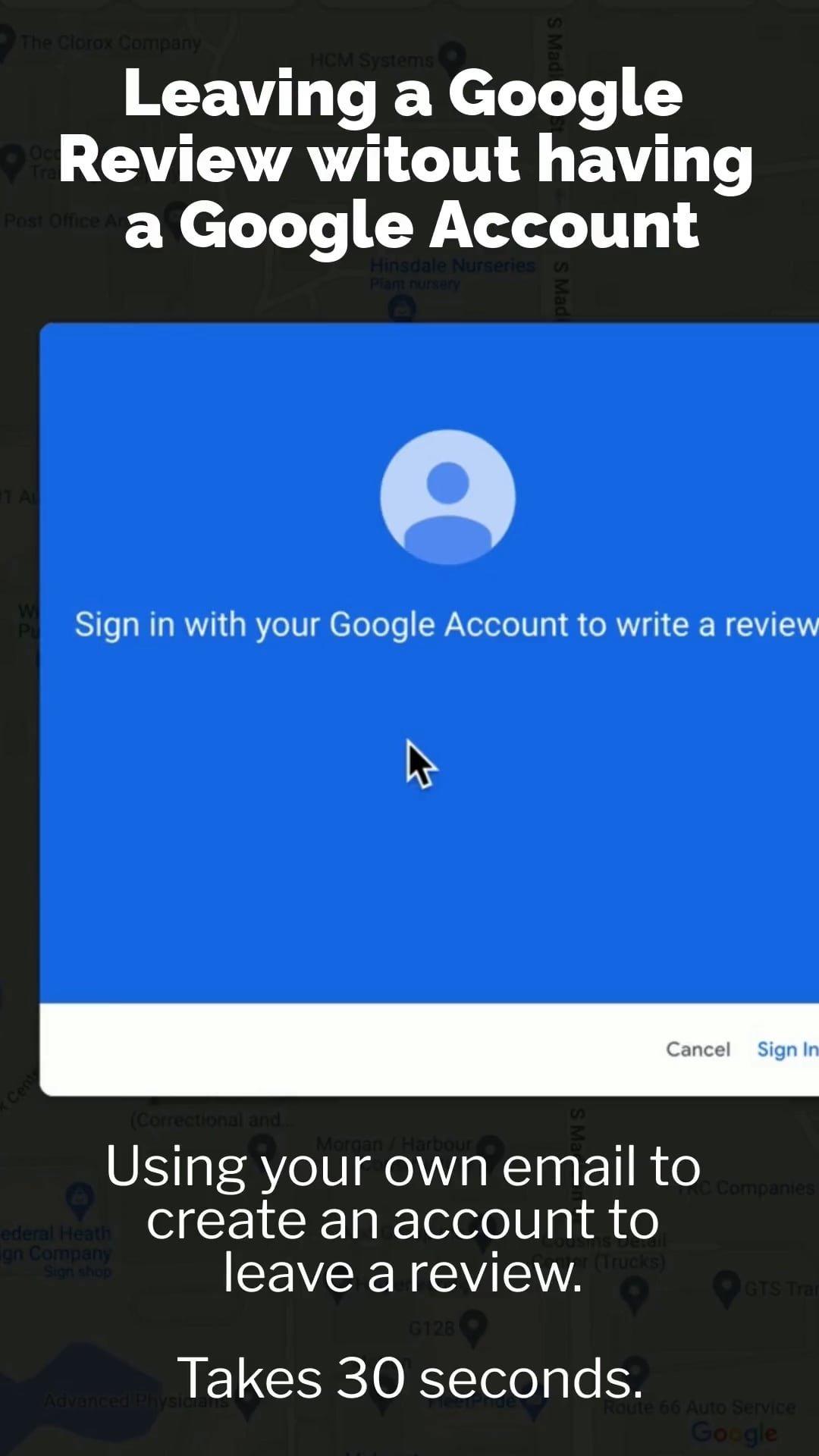



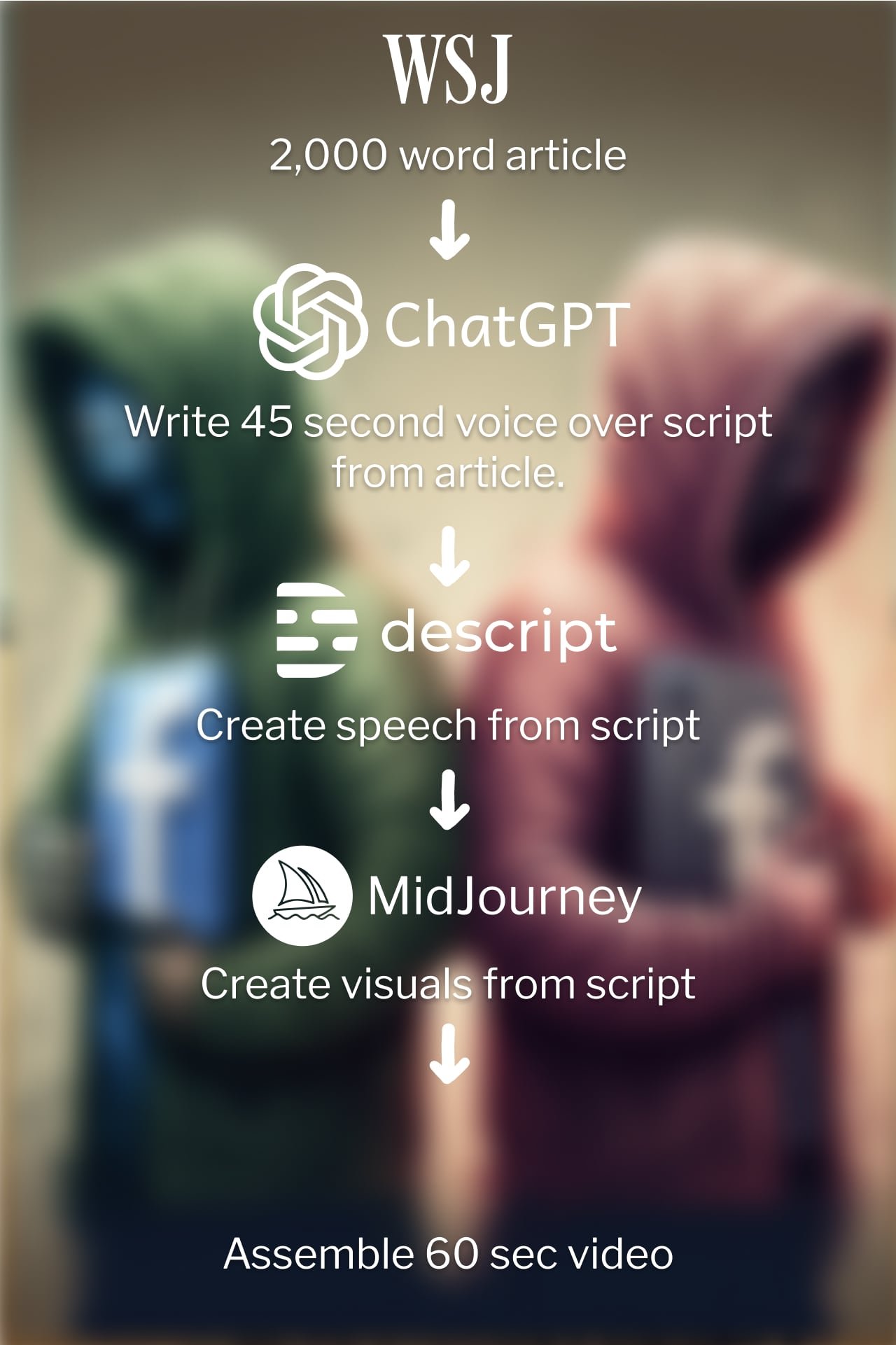




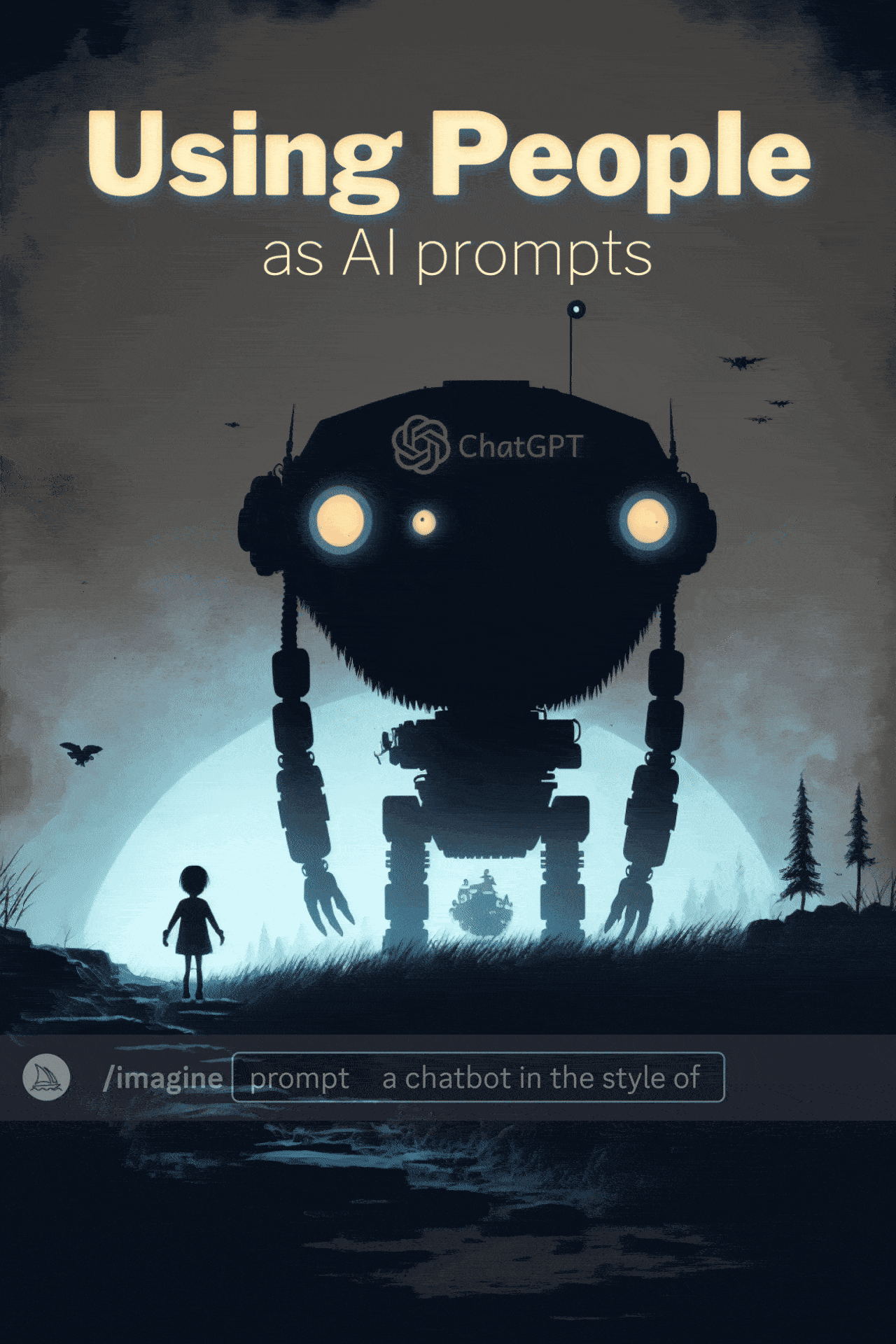





Exploring the mesmerizing world of AI art with MidJourney V6 and the impossible blend of Star Wars and 70s Bollywood - a pixel-perfect fusion that redefines creativity. It's not just art; it's a new reality crafted by AI.